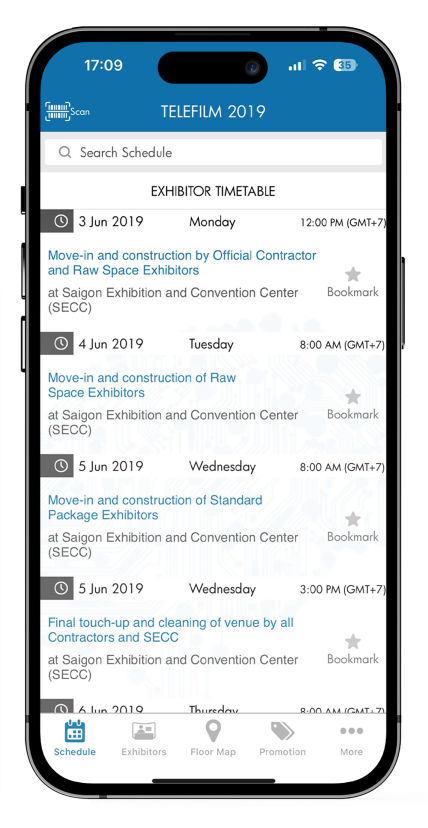INMAPZ EVENTS ADMIN AND APP
+ Inmapz Event is composed of two parts: the admin panel and the mobile app.
+ The admin panel is for you, the event organizer, to use in a web browser to edit your events.
+ The mobile app is for your event attendees and exhibitors to use on their mobile devices.

Test Drive InMapz Events by Register for a FREE ACCOUNT
+ Get started right away. As soon as you sign up for a free account. We create a demo event for you.
+ The free demo event has the same set features as paid events. The only difference is that the free event is set to PRIVATE so only the event planner can view it on the app.
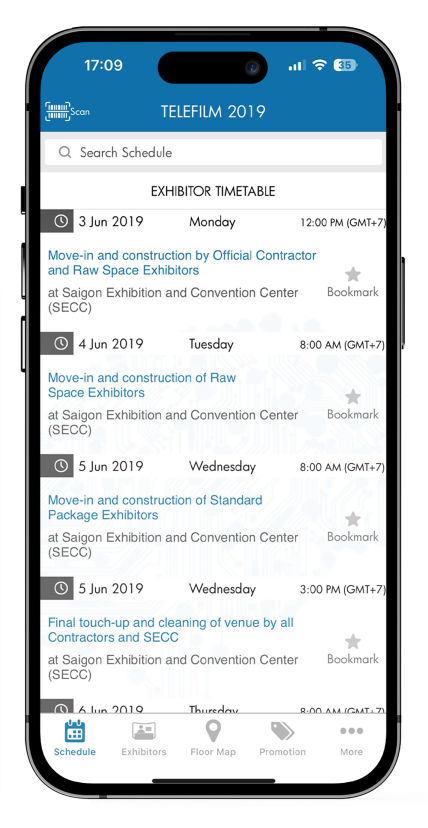
Download App to view Demo
+ Download InMapz Events from Apple App Store and Google Play Store
+ Open InMapz Events app and search for your demo event’s name
+ View your demo event.
+ Edit event’s data from your admin account and see the demo’s event on the app gets updated immediately
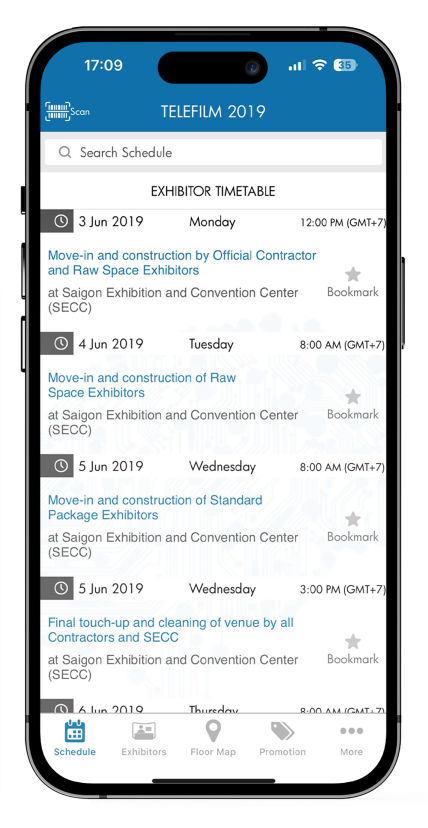
Like What You See? Purchase Events
+ Ready to create your awesome event? Choose from our two simple price plans. Pricing is per event.
+ If you have custom requirements like special features and colors then please contact us at sales@eventmeow.com
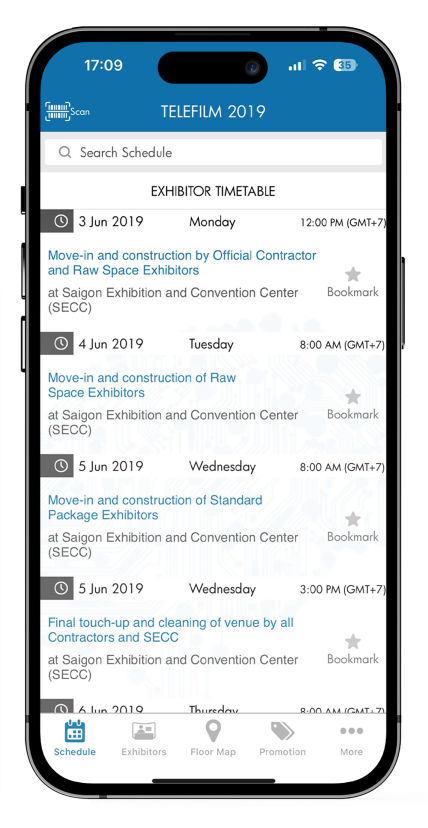
Upload Your Event Info
+ Upload your event’s schedule agenda, exhibitors list, speakers list, venue’s floor plans.
+ Easy importing of spreadsheets saves time from copying and pasting existing data
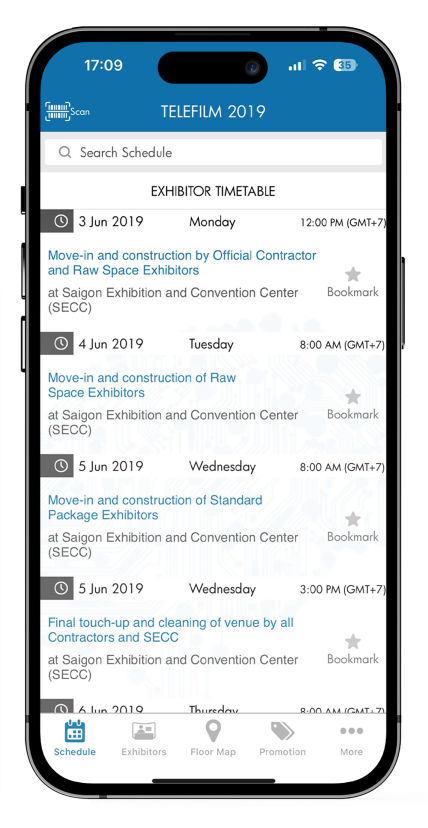
Publish Your Event
+ Set event’s privacy setting and publish your event
+ Your event will be immediately available on EventMeow app as soon as you publish it.
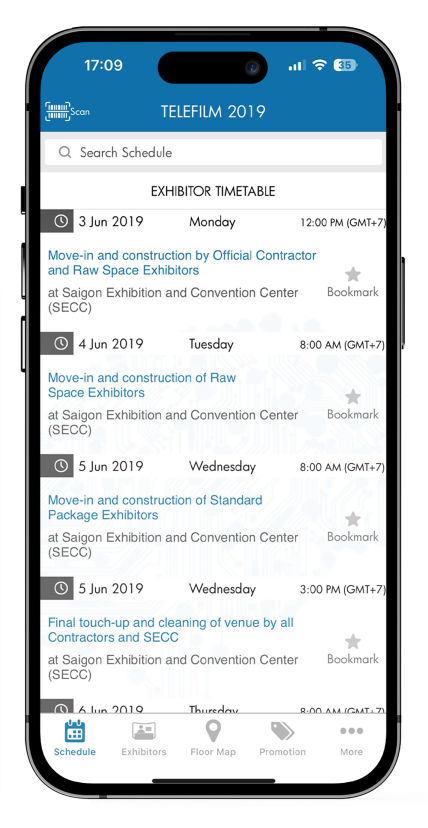
Promote Your Event to Attendees
+ Publish your event on your marketing website and social media
+ Create posters and standees to promote your mobile event at the venue’s locations.